Description
Infographics Kit: A Complete Guide to Creating Engaging Visual Content
In the world of digital communication, visuals have become the most powerful tools for conveying complex information quickly and effectively. Among these, infographics stand out as one of the most engaging and informative forms of visual content. Infographics combine data, graphics, and text in an aesthetically appealing way to present information in an easily digestible format. Whether it’s for educational purposes, marketing, or business analysis, infographics are crucial for capturing attention and ensuring that key messages are understood.
The Infographics Kit is a comprehensive collection of resources, tools, templates, and designs that empowers individuals and organizations to create visually compelling infographics for a wide range of applications. From simplifying complex data to telling a visual story, the Infographics Kit is an invaluable tool for marketers, content creators, business analysts, educators, and anyone who needs to present information in a creative and engaging way.
In this article, we will delve into the importance of infographics, the features of an effective Infographics Kit, how to use the kit to create stunning visual content, and the benefits of incorporating infographics into your projects.
Importance of Infographics in the Digital Age
Infographics have gained immense popularity in recent years due to their ability to convey information quickly, effectively, and in a visually engaging way. In an age where attention spans are shrinking and audiences are bombarded with information, infographics stand out by delivering clear, concise messages that are easy to comprehend and remember. Here’s why infographics are so important:
1. Simplifying Complex Information
Many concepts, especially in fields like science, business, finance, and technology, can be difficult to understand when presented as text alone. Infographics simplify these complex ideas by breaking them down into bite-sized visual components. They can illustrate relationships between concepts, highlight key trends, and showcase data patterns in a manner that’s easy to digest.
For example, instead of explaining the growth of a business in several paragraphs, an infographic can show this data through charts, graphs, and visuals that highlight growth over time, making it instantly recognizable to the viewer.
2. Engagement and Retention
Studies have shown that people are more likely to engage with visual content than with text alone. Infographics, with their combination of colors, shapes, and graphics, attract attention and are far more likely to be shared on social media platforms. The visual appeal of infographics also helps improve information retention. Viewers are not only more likely to read the content but also to remember it due to its engaging and memorable design.
3. Improved Communication
In business settings, communicating important metrics, data, and trends clearly is essential for decision-making. Infographics provide a quick overview of important insights, allowing viewers to grasp essential points without having to sift through dense reports. By using visually appealing elements like charts, graphs, and icons, businesses can present their findings in a way that is not only informative but also persuasive.
4. Time-Saving
In today’s fast-paced world, time is of the essence. People often skim through articles or reports and avoid spending time on lengthy text-based content. Infographics, by condensing large amounts of information into a single image, save time by providing everything the viewer needs to know at a glance.
5. Versatility Across Platforms
Infographics are highly versatile and can be used in a wide variety of contexts and platforms, including websites, blogs, social media posts, emails, presentations, marketing materials, and more. Whether you’re creating content for educational purposes, business reports, or social media campaigns, infographics can be adapted to suit different mediums and audiences.
Features of an Effective Infographics Kit
An Infographics Kit is a collection of resources designed to help you create high-quality, engaging visual content. An ideal kit should include a wide range of features and tools that support the entire process of infographic creation—from ideation to final design. Let’s explore the key components that make up a comprehensive infographics kit:
1. Pre-Designed Templates
One of the most valuable features of an Infographics Kit is the availability of pre-designed templates. These templates serve as a starting point for your infographic design and save you time by providing a framework that is already visually appealing and professionally designed.
- Variety of Templates: A good kit will include a variety of templates for different types of infographics, such as statistical infographics, process infographics, comparison infographics, timeline infographics, and more.
- Customizable Elements: Templates should be fully customizable, allowing you to adjust colors, fonts, icons, images, and other design elements to fit your brand or personal style. Customization ensures that you can tailor the design to suit your specific needs.
- User-Friendly: The templates should be easy to use, even for individuals who don’t have advanced graphic design skills. Templates with drag-and-drop functionality and simple design interfaces make it easy to create infographics quickly.
2. Data Visualization Tools
Data is a critical component of many infographics, especially when presenting statistics, metrics, and trends. Infographics kits typically include a range of data visualization tools that enable you to present numbers in visually appealing formats.
- Charts and Graphs: These tools allow you to transform raw data into pie charts, bar charts, line graphs, and other forms of visual representation. Charts and graphs make it easier for viewers to understand complex data at a glance.
- Maps: Some infographics kits include customizable map templates that allow you to represent geographic data. This is especially useful for businesses or organizations that need to present data on regional trends, sales performance, or demographic information.
- Icons and Illustrations: A well-designed infographic often includes icons and illustrations to help illustrate data points or concepts visually. The Infographics Kit should provide a wide variety of high-quality icons and illustrations that can be used to enhance your infographic’s design.
3. Typography and Color Palettes
Typography and color play an essential role in making your infographic aesthetically pleasing and readable. A high-quality Infographics Kit includes a variety of fonts and color palettes that help you create a visually balanced and cohesive design.
- Font Styles: The kit should provide different font styles suitable for headings, subheadings, and body text. Good typography ensures that the text in your infographic is legible and that it complements the visual elements.
- Color Schemes: The use of complementary colors is essential for creating contrast and highlighting key information. Infographics kits typically include pre-set color schemes or allow you to create your own color combinations that match your brand or project theme.
4. Icons and Graphics
Icons and graphics add personality and style to an infographic while making the information more visually digestible. An Infographics Kit should include a wide range of icons, symbols, illustrations, and vector graphics that can be incorporated into your design.
- Icons for Various Themes: The kit should provide icons that represent different concepts, such as finance, healthcare, technology, education, marketing, and more.
- Customizable Graphics: Many kits offer customizable vector graphics that can be resized without losing quality. These graphics are particularly useful when you need to create a professional and polished design for presentations or reports.
5. Guidelines and Best Practices
An essential part of the Infographics Kit is the inclusion of guidelines or best practices to help you create effective infographics. These guidelines provide tips on visual hierarchy, alignment, spacing, and readability, which are important for making your infographic both attractive and functional.
- Layout Tips: Guidelines on how to structure your infographic, including where to place headlines, body text, and visual elements, to create a balanced and coherent design.
- Data Representation Best Practices: Tips on how to represent data accurately and avoid misleading or confusing visuals.
6. Export and Sharing Options
Once your infographic is ready, it’s important to be able to share or export it in various formats suitable for different platforms. A high-quality Infographics Kit provides multiple export options:
- File Formats: Options to export your infographic as a PNG, JPEG, PDF, or SVG, ensuring that you can use your design across different platforms and print materials.
- Responsive Design: Some kits offer responsive templates that automatically adjust to different screen sizes, making it easy to create infographics that look great on both desktop and mobile devices.
How to Use the Infographics Kit
Creating an effective infographic involves several steps, and using the Infographics Kit efficiently can streamline this process. Here’s a step-by-step guide to help you get started:
1. Choose a Template
Select a template from the kit that best fits the type of infographic you want to create. Consider the purpose of your infographic—whether it’s to showcase data, explain a process, compare items, or present a timeline—and choose a template accordingly.
2. Customize the Template
Once you’ve chosen a template, customize it by adding your content. This includes adjusting the text, adding charts and graphs, and incorporating images or icons that align with your message. Be sure to maintain a consistent style by using the kit’s font styles and color palette.
3. Incorporate Data and Visual Elements
Add data to your infographic using the provided data visualization tools. This might involve inputting numbers into a chart or graph, customizing icons to represent specific points, or illustrating trends with arrows and lines.
4. Optimize for Clarity
Make sure your infographic is easy to understand by following layout best practices. Ensure that there is enough white space between elements and that the most important information stands out. The hierarchy of text and visuals should guide the viewer’s eye naturally from one section to the next.
5. Export and Share
Once your infographic is complete, export it in your desired format and share it across the appropriate channels—whether it’s on social media, in a blog post, in a presentation, or in a report.
Benefits of Using the Infographics Kit
The Infographics Kit offers numerous benefits for content creators, marketers, educators, and businesses alike:
- Time Efficiency: Pre-designed templates, customizable elements, and ready-to


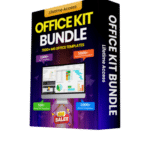
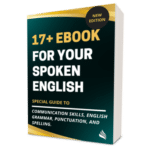


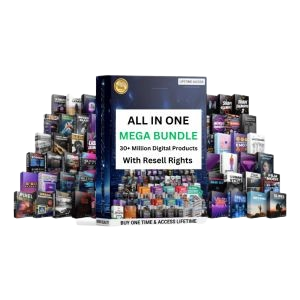
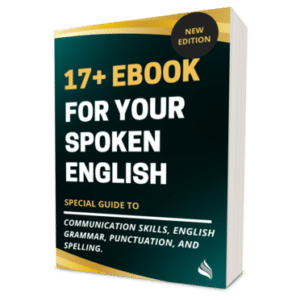
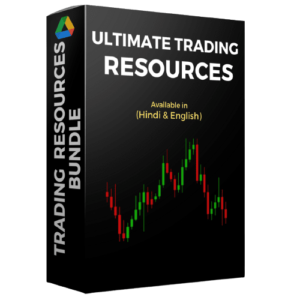
Reviews
There are no reviews yet.