Description
World’s Largest Video Editing Assets Here! 🎬
Every Tool, Every Effect, One Bundle Dive into Video Editing Like Never Before.
Video Editing Assets Bundle
A Video Editing Assets Bundle is a curated collection of tools and resources designed to enhance the video editing process. These bundles cater to professionals and hobbyists alike, providing high-quality assets that save time and boost creativity in video production.
What’s Included in a Video Editing Assets Bundle?
- Templates: Pre-made templates for intros, outros, transitions, and title animations, compatible with software like Adobe Premiere Pro, Final Cut Pro, or DaVinci Resolve.
- Stock Footage: High-definition video clips covering various themes, perfect for adding context or fillers to your projects.
- Audio Assets: Royalty-free music tracks, sound effects, and background scores to set the tone and enhance the auditory experience.
- Overlays and Effects: Elements like light leaks, glitches, bokeh effects, and cinematic color grading LUTs for creative visual enhancements.
- Icons and Graphics: Animated icons, infographics, and lower thirds for professional and dynamic visuals.
- Fonts and Text Effects: Unique fonts and text animations to give videos a polished look.
Benefits of Using a Video Editing Assets Bundle
- Time-Saving: Ready-to-use assets eliminate the need for creating elements from scratch.
- Creative Flexibility: A wide range of options allows editors to experiment and create unique styles.
- Professional Quality: High-resolution and expertly designed assets ensure top-notch results.
- Cost-Effective: Bundles often come at a fraction of the cost compared to purchasing individual assets.
Who Can Benefit?
- Content Creators: Perfect for YouTubers, vloggers, and influencers.
- Businesses: Ideal for creating promotional videos, ads, and presentations.
- Filmmakers: Enhances storytelling with professional-grade resources.
With a Video Editing Assets Bundle, transform your videos into stunning masterpieces effortlessly. These bundles offer a perfect blend of creativity, convenience, and quality for all video editing needs.
Video Editing Assets Bundle: The Ultimate Toolkit for Professional-Quality Video Production
In the era of digital media, video content has become one of the most powerful forms of communication. Whether it’s for social media, marketing campaigns, educational content, or entertainment, videos are an essential medium for engaging audiences. However, creating high-quality videos requires more than just a camera and a good script—it involves creativity, technical expertise, and access to the right tools. One such essential resource is a Video Editing Assets Bundle, which provides a wealth of resources to help video editors produce visually appealing and engaging content.
A Video Editing Assets Bundle is a collection of various assets, tools, templates, and effects designed to enhance the video production process. Whether you are an experienced video editor, a content creator, or a beginner, this bundle equips you with all the necessary tools to elevate your videos. From stock footage to transitions, sound effects to motion graphics, a well-designed video editing assets bundle can drastically improve the quality of your work and help you save time while ensuring a professional output.
In this article, we will explore what a Video Editing Assets Bundle includes, how to use it effectively, and why it is essential for modern video production.
Why Video Editing Assets Matter
Video editing is a complex and time-consuming process that requires a combination of technical skill and creative vision. Professional video editors spend hours crafting the perfect video by combining various elements, such as video clips, music, sound effects, transitions, and animations. However, creating these elements from scratch can be labor-intensive. This is where a Video Editing Assets Bundle comes into play.
A good assets bundle provides a range of pre-made elements that can be easily integrated into your video project. These assets not only save you time but also elevate the visual and auditory appeal of your content, ensuring that the final product looks polished and professional. Here are some key reasons why video editing assets matter:
1. Save Time
One of the most significant advantages of using a video editing assets bundle is the time it saves. Rather than spending hours designing transitions, effects, and graphics, you can access pre-made assets that are ready to use. This enables you to focus on the creative aspects of your video rather than getting bogged down in repetitive tasks.
2. Enhance Creativity
Access to a wide variety of assets can spark new creative ideas and inspire you to explore different visual styles. A Video Editing Assets Bundle offers a collection of high-quality resources that allow you to experiment with new techniques and effects, which can help you take your video projects to the next level.
3. Professional Quality
High-quality assets can significantly improve the overall look and feel of your videos. From sleek motion graphics to cinematic sound effects, these assets help give your videos a polished, professional edge that will impress your audience.
4. Consistency Across Projects
For video creators who work on multiple projects, a Video Editing Assets Bundle ensures consistency in the quality and style of the content. By using the same assets across various videos, you can create a cohesive brand identity and maintain a uniform visual style throughout your work.
5. Affordable Access to High-End Assets
Creating custom video assets from scratch or purchasing individual stock footage, effects, and music can be expensive. A Video Editing Assets Bundle offers access to premium assets at a fraction of the cost, making it an affordable solution for professionals and hobbyists alike.
What’s Included in a Video Editing Assets Bundle?
A Video Editing Assets Bundle typically includes a wide range of assets and resources that cover all aspects of video production. The specific contents of the bundle can vary depending on the provider, but most bundles contain the following elements:
1. Stock Footage
Stock footage is one of the most valuable components of a video editing assets bundle. These are pre-recorded video clips that can be inserted into your project to enhance the narrative, add context, or provide visual variety. Stock footage can be used for a wide range of purposes, such as establishing shots, B-roll footage, or cinematic scenes.
- Types of Stock Footage:
- Nature and landscape shots
- Urban and city scenes
- Lifestyle footage
- Action sequences
- Business and corporate footage
- Aerial drone footage
- Time-lapse videos
Using stock footage can help improve the production value of your videos without the need for expensive on-location shooting.
2. Transitions
Transitions are used to smoothly move from one scene to another, and they play an essential role in video editing. A variety of transition effects can be used to create different moods and flow, from simple fades to elaborate wipes or 3D transitions.
- Types of Transitions:
- Fade in/fade out
- Cross dissolve
- Slide or wipe transitions
- Glitch transitions
- 3D or perspective transitions
- Light leaks and lens flares
With pre-made transitions from the bundle, you can easily enhance the visual flow of your video and create seamless scene changes.
3. Motion Graphics and Animations
Motion graphics and animations are essential tools for adding visual flair to your videos. These animated elements can be used for text titles, lower-thirds, logo animations, and decorative elements. Motion graphics help keep the video engaging and can also be used to communicate complex information in a visually appealing way.
- Examples of Motion Graphics:
- Animated lower thirds
- Logo intros and outros
- Title sequences and text animations
- Explainer videos and infographics
- Animated icons and symbols
- Data-driven motion graphics (e.g., bar graphs, pie charts)
By incorporating these dynamic elements into your videos, you can keep your audience engaged and add a layer of professionalism to your content.
4. Sound Effects and Music
Audio is just as important as visuals in video production. A high-quality sound design can elevate the emotional impact of a video, while the right background music sets the tone and pace. A Video Editing Assets Bundle often includes a wide variety of sound effects and music tracks to complement your video.
- Sound Effects:
- Ambient sounds (e.g., nature sounds, city noises)
- Foley sounds (e.g., footsteps, doors closing)
- Special effects (e.g., explosions, whooshes, glitches)
- Human sounds (e.g., laughter, clapping)
- Technology sounds (e.g., beeps, clicks, drones)
- Background Music:
- Upbeat and energetic tracks
- Cinematic and dramatic scores
- Corporate and motivational music
- Chill and ambient music
- Electronic and synth-based music
Sound effects and music tracks from the bundle can be easily layered onto your video to enhance the viewing experience.
5. Text and Title Templates
Text and title templates are pre-designed text animations that allow you to quickly add titles, captions, and credits to your video. These templates can be customized with your own text and can be animated to appear or disappear in a stylish way.
- Examples of Text and Title Templates:
- Bold, cinematic titles
- Lower-thirds for introducing speakers
- Captions and subtitles
- End credits and call-to-action titles
These text animations can be used to add context, identify speakers, or simply create a professional-looking video.
6. Color Grading Presets
Color grading is a crucial step in video editing that involves adjusting the colors and tones of your footage to achieve a specific look or mood. The right color grading can make your video feel more cinematic or stylized. A Video Editing Assets Bundle may include color grading presets that apply specific looks to your footage with just a few clicks.
- Types of Color Grading Presets:
- Film-like grading (e.g., warm tones, vintage looks)
- Moody and cinematic tones (e.g., teal and orange look)
- Bright and vibrant colors
- Black and white or sepia tones
With these presets, you can quickly achieve professional-looking color grading without needing advanced knowledge of color correction techniques.
7. 3D Models and VFX (Visual Effects)
For advanced video editors, some bundles include 3D models, special effects, and visual effects (VFX) that can be added to a video. These assets are useful for adding special effects, like explosions, fire, smoke, or even 3D objects that interact with the video footage.
- Examples of 3D Models and VFX:
- Explosions, fire, smoke, and sparks
- Particle effects (e.g., rain, snow, dust)
- Lens flares and light leaks
- 3D models (e.g., furniture, vehicles, buildings)
- Sci-fi effects (e.g., holograms, spaceships)
These high-end effects can add a layer of creativity and excitement to your video, making it stand out and feel more cinematic.
How to Effectively Use a Video Editing Assets Bundle
To make the most out of your Video Editing Assets Bundle, here are some best practices you can follow:
1. Organize Your Assets
Start by organizing the assets in your bundle into folders for easy access. For example, create separate folders for stock footage, sound effects, transitions, motion graphics, and music. This will save you time during the editing process and help you stay organized.
2. Choose the Right Assets for Your Project
Before you start adding assets to your video, carefully consider the style and tone of your content. Use assets that complement the overall feel of the video. For example, if you’re creating a corporate video, use clean, professional transitions and a motivational music track. For a cinematic video, opt for dramatic sound effects, color grading, and motion graphics.
3. Blend Assets Seamlessly
To create a smooth viewing experience, make sure your assets blend seamlessly with the footage. Adjust the timing of transitions, fine-tune the audio levels, and match the motion graphics with the video flow.
4. Customize Assets
While the assets in the bundle are pre-made, don’t be afraid to customize them to fit your project. Edit text, adjust colors, or change the timing to make the assets feel more integrated into your content.
5. Experiment and Explore
A Video Editing Assets Bundle offers a wealth of options. Experiment with different combinations of assets to create unique and dynamic videos. Try out new transitions, effects, and music tracks to discover what works best for your project.
Conclusion
The Video Editing Assets Bundle is an invaluable tool for video editors of all skill levels. It provides access to a wide variety of high-quality resources that can elevate the production value of your videos and save you time during the editing process. Whether you’re working on a short film, promotional video, YouTube content, or corporate presentation, the right assets can make all the difference in delivering a polished, professional product. By leveraging the power of stock footage, transitions, motion graphics, music, and more, you can create visually captivating content that engages your audience and enhances your message.

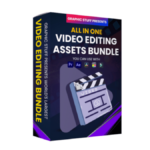
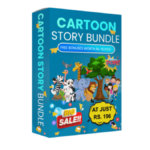
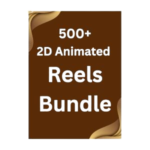
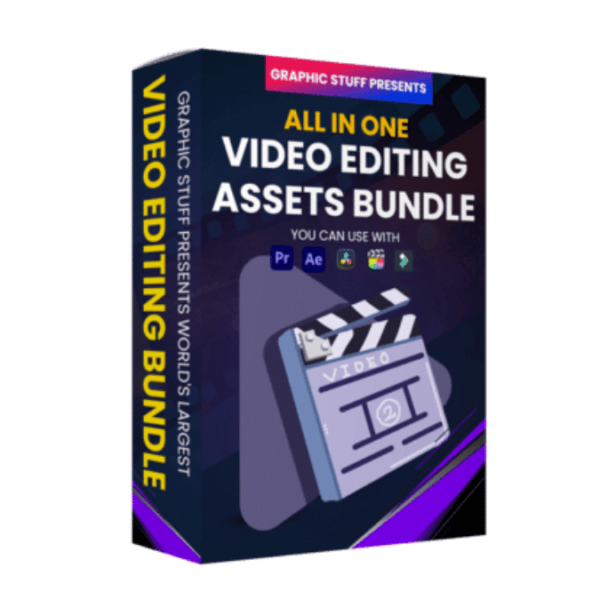


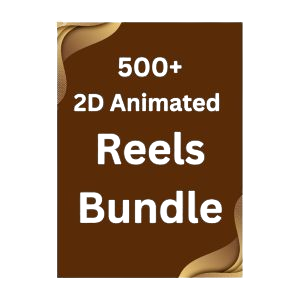

Reviews
There are no reviews yet.