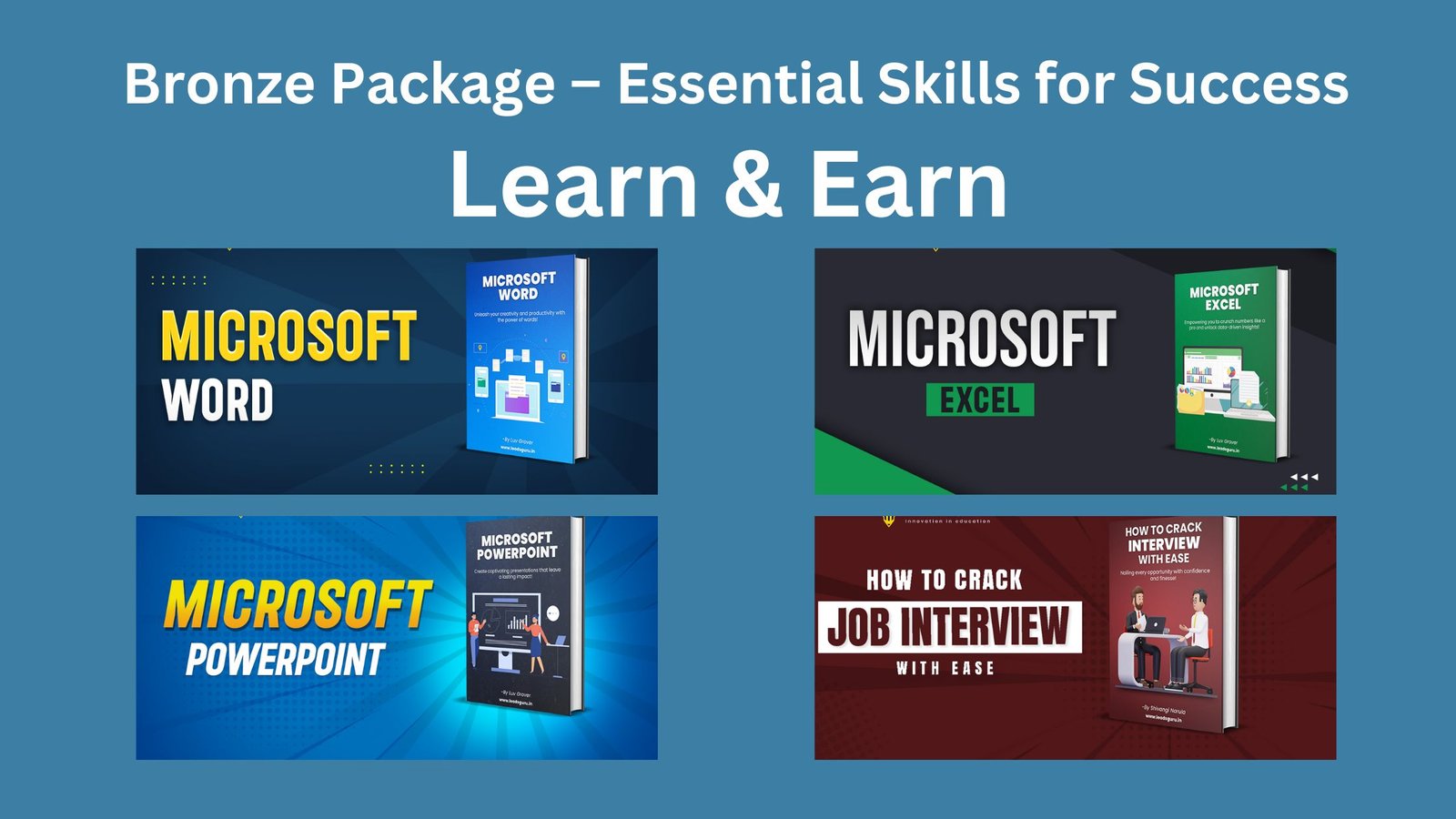The Bronze Package is designed for individuals who want to build a strong foundation in essential computer skills and job interview preparation. This package includes:
✅ Microsoft Word – Learn to create professional documents, format text, use tables, insert images, and more.
✅ Microsoft Excel – Master spreadsheets, formulas, charts, data analysis, and automation with basic functions.
✅ Microsoft PowerPoint – Create engaging presentations with animations, transitions, and design techniques.
✅ Job Interview Course – Gain confidence with expert tips on resume building, interview preparation, and answering questions effectively.
🎯 Who is this for?
- Students and job seekers
- Professionals looking to enhance their computer skills
- Entrepreneurs managing business documents and presentations
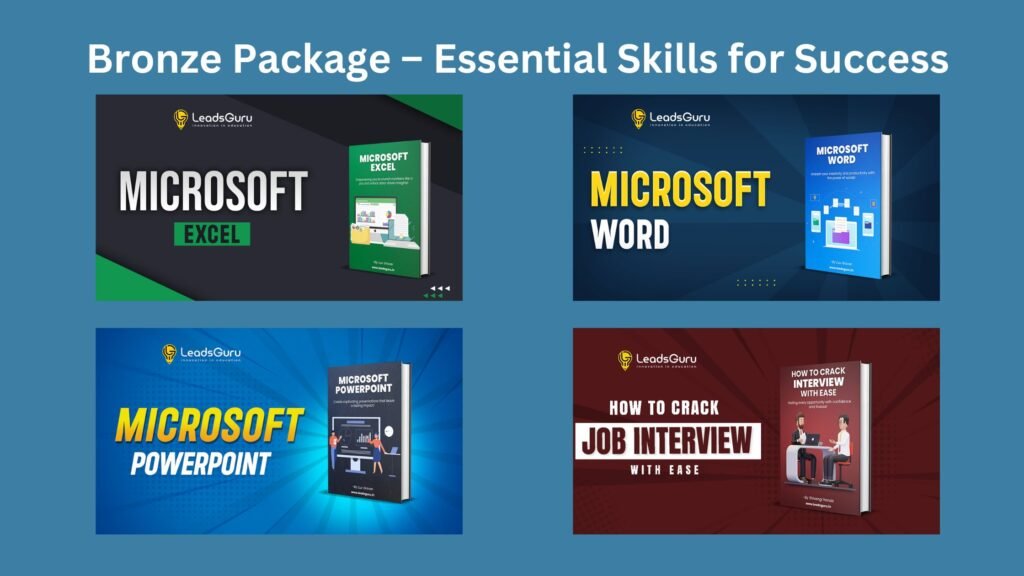
💰 Best Price Guarantee!
Get all these essential courses at an affordable price. Learn at your own pace and boost your career opportunities!
Microsoft Word – Master Document Creation
Course Overview:
Microsoft Word is an essential tool for creating professional documents, reports, and resumes. This course will help you develop the skills needed to format, edit, and design documents efficiently. Whether you’re a student, professional, or business owner, mastering Word will boost your productivity and career opportunities.
What You Will Learn:
✅ Getting Started with Microsoft Word
- Understanding the interface and tools
- Creating and saving documents
- Opening and editing existing files
✅ Text Formatting & Editing
- Applying fonts, colors, and text styles
- Using bold, italic, underline, and other formatting options
- Adjusting line spacing and alignment
✅ Working with Paragraphs & Layouts
- Bullet points and numbering
- Setting margins, indentation, and spacing
- Page orientation and layout customization
✅ Tables & Images
- Creating and formatting tables
- Inserting and editing images, shapes, and SmartArt
- Aligning and wrapping text around images
✅ Headers, Footers, & Page Numbers
- Adding and customizing headers and footers
- Inserting automatic page numbers
✅ Advanced Features & Document Design
- Using templates and themes
- Creating professional reports and resumes
- Adding hyperlinks and bookmarks
✅ Collaboration & Security
- Using Track Changes for editing
- Adding comments and sharing documents
- Password protection and document security
Microsoft Excel – Master Spreadsheets & Data ManagementCourse Overview:
Microsoft Excel is a powerful tool for data analysis, reporting, and automation. This course is designed to help you gain essential skills in working with spreadsheets, formulas, and charts. Whether you’re a student, job seeker, business professional, or entrepreneur, mastering Excel will give you a competitive edge in managing data efficiently.
What You Will Learn:
✅ Getting Started with Excel
- Understanding the Excel interface and workbook structure
- Creating, saving, and organizing spreadsheets
- Navigating cells, rows, and columns efficiently
✅ Data Entry & Formatting
- Entering and editing data in cells
- Formatting text, numbers, and dates
- Using cell styles, themes, and conditional formatting
✅ Basic & Advanced Formulas
- Working with basic formulas like SUM, AVERAGE, and COUNT
- Understanding relative and absolute cell references
- Using logical functions (IF, AND, OR) for decision-making
✅ Data Analysis & Sorting
- Sorting and filtering data for better insights
- Using PivotTables for data summarization
- Applying lookup functions (VLOOKUP, HLOOKUP, INDEX, MATCH)
✅ Charts & Graphs
- Creating bar charts, pie charts, and line graphs
- Customizing chart styles and layouts
- Analyzing trends with data visualization
✅ Working with Large Data Sets
- Freezing panes and splitting windows
- Removing duplicates and cleaning up data
- Using Data Validation for error-free inputs
✅ Excel Shortcuts & Productivity Tips
- Essential keyboard shortcuts to save time
- Automating tasks with macros
- Customizing the Quick Access Toolbar
✅ Collaboration & Security
- Sharing workbooks and protecting data
- Using Track Changes for team collaboration
- Password-protecting Excel files
Microsoft PowerPoint – Create Stunning Presentations
Course Overview:
Microsoft PowerPoint is an essential tool for creating impactful presentations, business proposals, and training materials. This course will help you design visually appealing slides, add animations, and deliver professional presentations with confidence. Whether you’re a student, business professional, or entrepreneur, mastering PowerPoint will enhance your ability to communicate effectively.
What You Will Learn:
✅ Getting Started with PowerPoint
- Understanding the PowerPoint interface and tools
- Creating, saving, and organizing presentations
- Choosing the right slide layout and design
✅ Working with Slides & Formatting
- Adding, deleting, and rearranging slides
- Formatting text, fonts, and colors for better readability
- Using bullet points and numbered lists effectively
✅ Inserting Images, Shapes & SmartArt
- Adding and resizing images and icons
- Using SmartArt for diagrams and infographics
- Applying design principles for a clean and professional look
✅ Animations & Transitions
- Adding slide transitions for smooth navigation
- Animating text, images, and objects
- Using motion paths and effects for dynamic presentations
✅ Charts, Graphs & Tables
- Creating bar charts, pie charts, and line graphs
- Formatting tables for data presentation
- Enhancing visuals with professional design elements
✅ Multimedia & Interactive Elements
- Inserting and customizing videos and audio
- Using hyperlinks and action buttons for navigation
- Embedding YouTube videos into presentations
✅ Presentation Tips & Best Practices
- Designing visually appealing and engaging slides
- Avoiding common mistakes in PowerPoint presentations
- Structuring presentations for storytelling impact
✅ Delivering Your Presentation with Confidence
- Using Presenter View for better control
- Navigating slides smoothly during presentations
- Engaging your audience with effective speaking techniques
✅ Collaboration & Sharing
- Sharing presentations online and exporting to PDF
- Co-authoring and reviewing slides with team members
- Protecting presentations with password security
How to Crack a Job Interview – Get Hired with Confidence!
Course Overview:
This course is designed to help job seekers prepare for and succeed in job interviews with confidence. You’ll learn how to create a powerful resume, answer tough interview questions, and leave a lasting impression on recruiters. Whether you’re a fresher or an experienced professional, this course will give you the skills and strategies to land your dream job.
What You Will Learn:
✅ Understanding the Interview Process
- Different types of job interviews (HR, technical, panel, online)
- What recruiters look for in candidates
- How to prepare before the interview
✅ Resume & Cover Letter Writing
- Creating a professional resume that stands out
- Writing an impactful cover letter
- Optimizing your resume for Applicant Tracking Systems (ATS)
✅ Personal Branding & Professional Appearance
- How to present yourself professionally
- Dressing appropriately for different industries
- Building confidence and positive body language
✅ Common Interview Questions & Best Answers
- “Tell me about yourself” – The perfect response
- “What are your strengths and weaknesses?” – How to answer smartly
- “Where do you see yourself in five years?” – Answering with confidence
- Handling tricky questions about salary, job gaps, and experience
✅ Technical & Behavioral Interview Preparation
- How to prepare for technical questions in your field
- Understanding the STAR method for answering behavioral questions
- Using real-life examples to showcase your skills
✅ Mock Interviews & Practice Sessions
- How to practice for real interviews
- Common mistakes to avoid during interviews
- Strategies to stay calm and confident
✅ Negotiation & Post-Interview Etiquette
- How to negotiate salary and benefits
- Sending a follow-up email after the interview
- Handling rejections and improving for the next opportunity
Who Should Enroll?
✔ Freshers & job seekers
✔ Professionals looking for career growth
✔ Anyone preparing for an important interview
🎓 Certificate of Completion – Enhance your resume with a recognized certification!
🎓 Certificate of Completion – Add Excel expertise to your resume!
🎓 Certificate of Completion – Enhance your resume with PowerPoint expertise!
🎓 Certificate of Completion – Boost your resume with a job interview certification!
💰 Best Price Offer! Enroll today and get ready to ace your next interview!